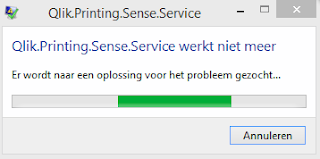2016년 11월 14일 월요일
[Tip] Qlik.Printing.Sense.Service stopped working
If you see the above message, you can solve as follows.
1. Please, start Command Prompt as an administrator by right-clicking it and select Run as administrator.
2. Enter this command to reset the network adapter (end with the Enter key):
netsh winsock reset
3. Restart the computer.
4. Please, delete these two files:
C:\WINDOWS\system32\LavasoftTcpService64.dll
C:\WINDOWS\SysWOW64\LavasoftTcpService.dll (only for 64-bit Windows)
Reference URL
- https://community.qlik.com/thread/181612 (Qlik Community)
- http://hummingbird.tistory.com/6001 (LavaSoft)
피드 구독하기:
글 (Atom)
언제 부터 였던가 생각해보니 아르바이트 겸 외부 컨설팅을 의뢰 받고 맥북 프로를 처음 써봤을 때 부터 였던 것 같다. 지금은 거의 대부분의 작업을 맥으로 작업을 하다 보니 윈도우에서만 실행되는 일부 프로그램들 때문과 회사 내부 ERP프로그램이 윈도우 ...
-
웹/앱 리뉴얼 프로젝트를 진행 중에 내부에서 처리해야할 프로세스상 로직이 있었는데 오라클(데이터베이스) 단계에서 처리가 곤란하게 되어 외부서비스(웹)의 특정 URL/URI를 호출해야 되는 경우가 생겼다. 구글링으로 검색을 해도 상세히 설명 된 곳이 별...
-
env - Mac OS + anaconda from fbprophet import Prophet 아래와 같은 오류가 발생하는 경우 " ModuleNotFoundError: No module named 'fbprophet'...
-
주로 윈도우에서 RStudio를 사용할 때는 잘 몰랐는데 이동성 때문에 Mac Ari/Book에서 사용하는 경우 한글 깨짐현상이 발생 하기도 한다. 이럴때 해야 하는 여러가지 방법이 있는데 그중에 내가 사용한 내용을 공유하고자 한다. 우선은 RS...